Finding the right code quickly is super important for developers. GitHub heard the feedback from the community and released a new Copilot embedding model that makes code search in VS Code faster, lighter, and more accurate.
Here’s what’s new and why it matters.
What’s Changed?
The new embedding model helps Copilot find the code you actually need, instead of almost-right results. It brings:
- 37.6% better code retrieval quality Copilot now finds more relevant code snippets.
- 2x faster retrieval: You spend less time waiting.
- 8x smaller memory usage: VS Code uses less memory while working with Copilot.
In simple terms, this means chat, edit, and ask modes in GitHub Copilot work better, faster, and smarter.
Why This Matters
When coding with AI, the “find” step is critical. You want Copilot to fetch:
1. Functions and tests
2. Documentation
3. Bug fixes
4. Code snippets
All this needs to match your intent, even if you don’t type the exact words. That’s where embeddings come in.
Embeddings are like a smart map of your code they understand what your code means, not just the words you typed. Better embeddings = better results = faster coding.
What GitHub Did
Trained a new embedding model specifically for code and documentation.
Deployed it to Copilot chat, agent, edit, and ask mode.
The Impact
Better code suggestions:
Overall retrieval quality improved by +37.6%
C# code acceptance in VS Code up by +110.7%
Java code acceptance up by +113.1%
Faster and lighter:
~2x higher throughput faster results
~8x smaller index less memory usage
This means Copilot can fetch the right code faster, making your coding experience smoother.
With this new embedding model, GitHub Copilot is smarter than ever.
You’ll spend less time searching and more time coding.

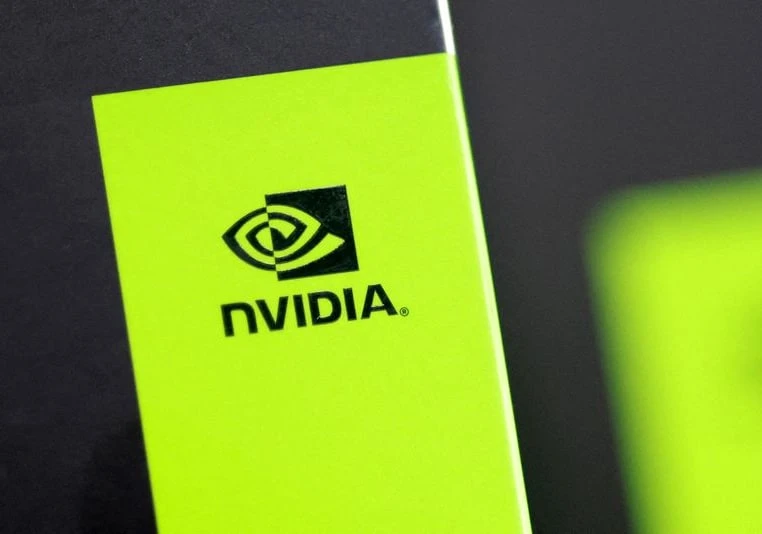
Comments: